Automation module
Our automation module empowers you to enhance Progression on your own, ensuring that your processes are seamlessly integrated into our solution.
Many automations are available for free.
How does it work?
1
Acquire a Growth or Enterprise account
2
Access the automation library
3
Configure your automations by following the steps provided.
Select the automation you desire, then easily configure it yourself with just a few clicks.
Automation
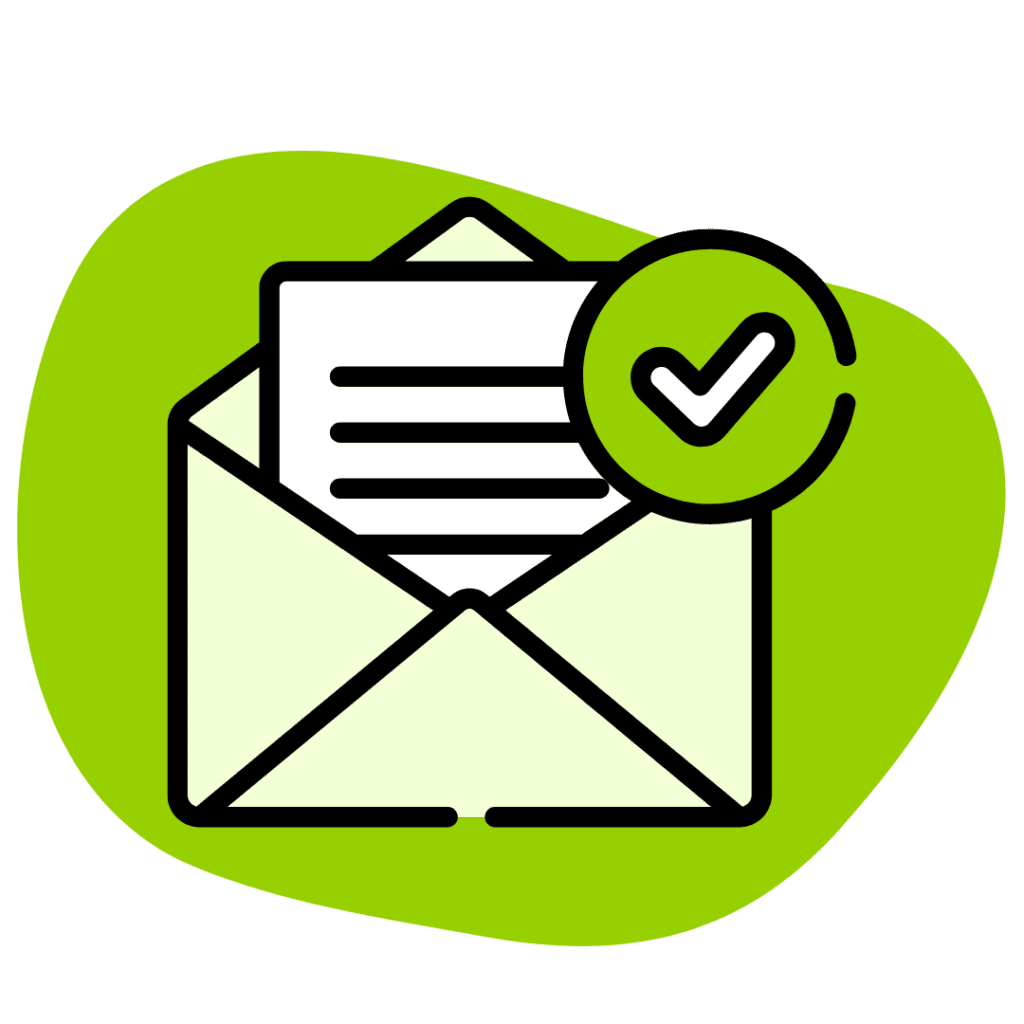
1. Automated emailing
How does it work?
Fill in the email subject and message. Select a job type and a specific step. We will automatically send the email when the criteria are met.
Here are a few examples:
– Send an invoice upon completion of work
– Notify your employees of important milestones
– Send documents about upcoming projects

2. Automated SMS sending
How does it work?
Compose the message and choose a specific job type and stage. We will automatically send the text message (SMS) when the criteria are met.
Here are a few examples:
– Notify your employees of important milestones
– Inform customers that you’re on your way
– Notify administration that billing is ready
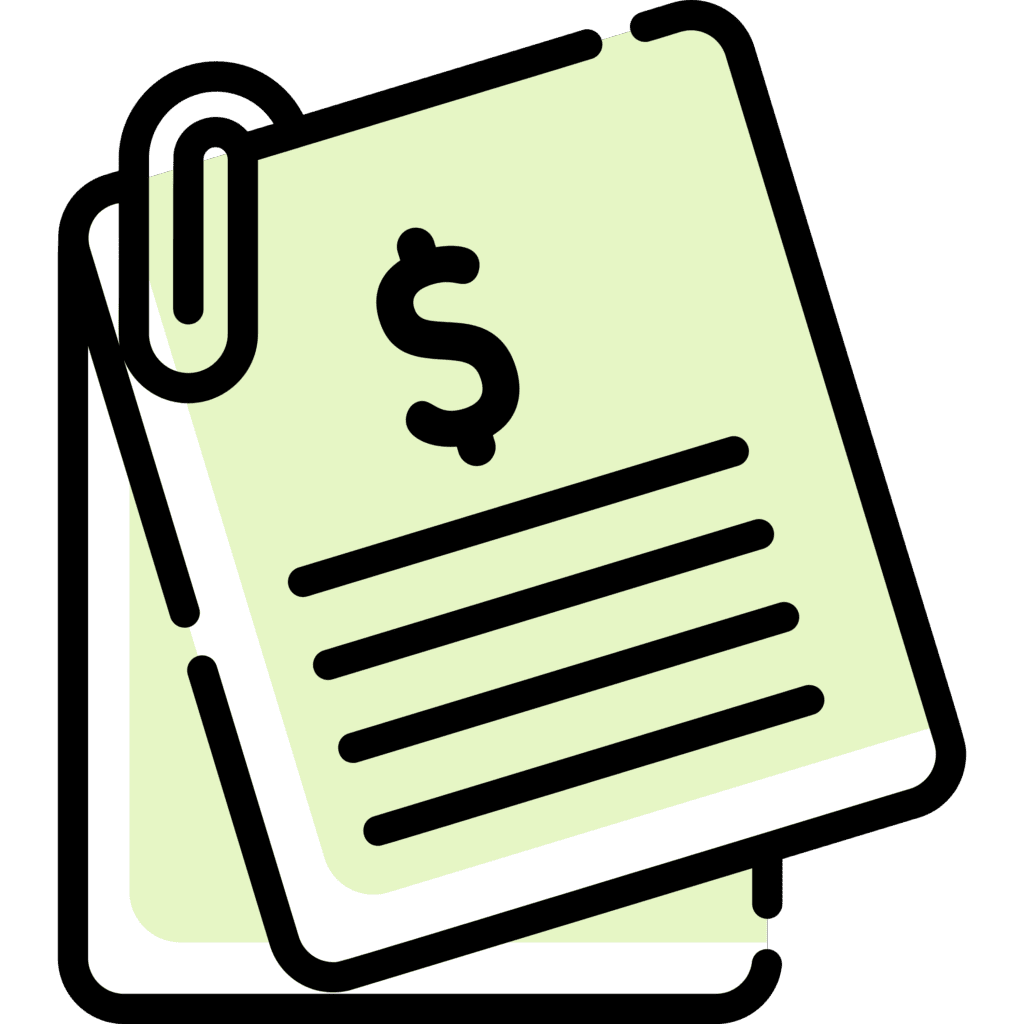
3. Invoice consolidation
How does it work?
Automatically consolidate invoices and attachments from multiple jobs into a single invoice.
Here are a few examples :
– Manage large-scale projects requiring the consolidation of multiple invoices
– Invoice all a customer’s work at once, on a single invoice
– Consolidate all job photos and attachments into a single project
*Premium automation
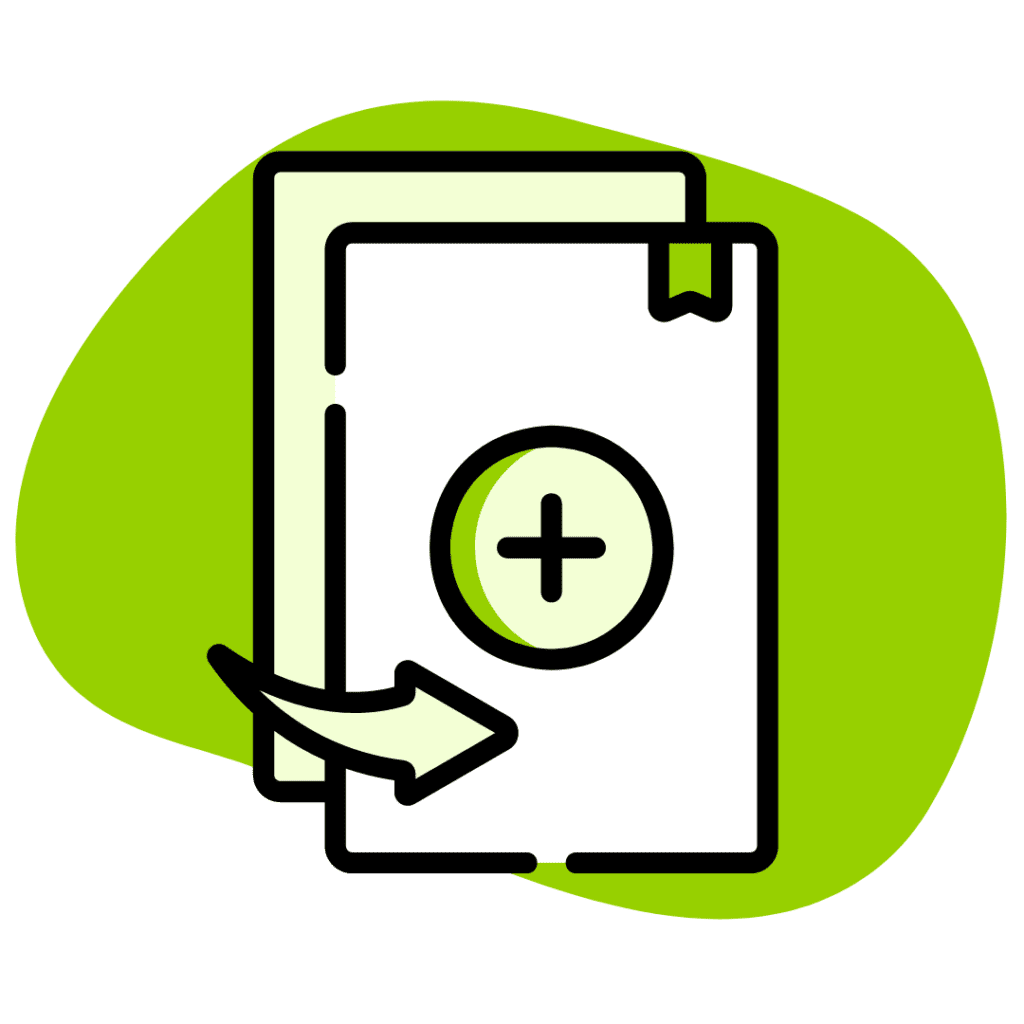
4. Task creation on transition
Automatically create tasks to be done when another task reaches a specific milestone.
Here are a few examples:
– Create a task for work to be done when a quote is accepted
– Set a reminder task at the end of the job
– Generate a new quote from an existing job
Pricing
Automation module
Free
What's included:
- All free automations
- Automated email sending
- Automated SMS sending
- Creation of task on transition
- Addition of a fixed-price item
FAQ
Access to the automation module is free of charge. However, some “premium” automations have a monthly fee.
Once in the automation module, you have access to the automations available in your Progression account. When you choose one, simply follow the steps on the form. To obtain premium automation, you must activate payment.
No, the automation module lets you create your own automations by choosing from our library. Of course, we have a number of help articles, and we’re always available if you need assistance.
Personalize your Progression account.
Optimize the time of your staff, your business and your customers.
