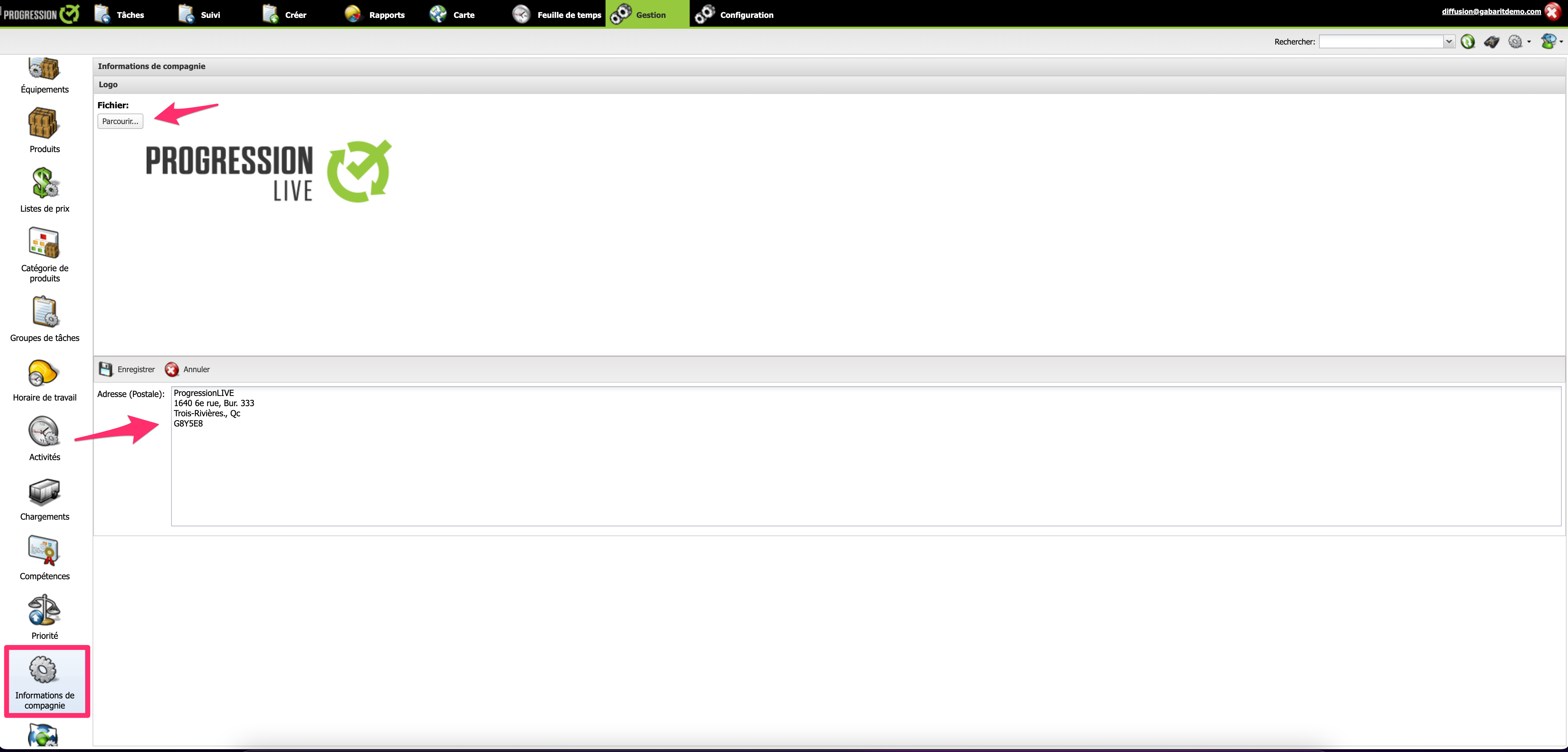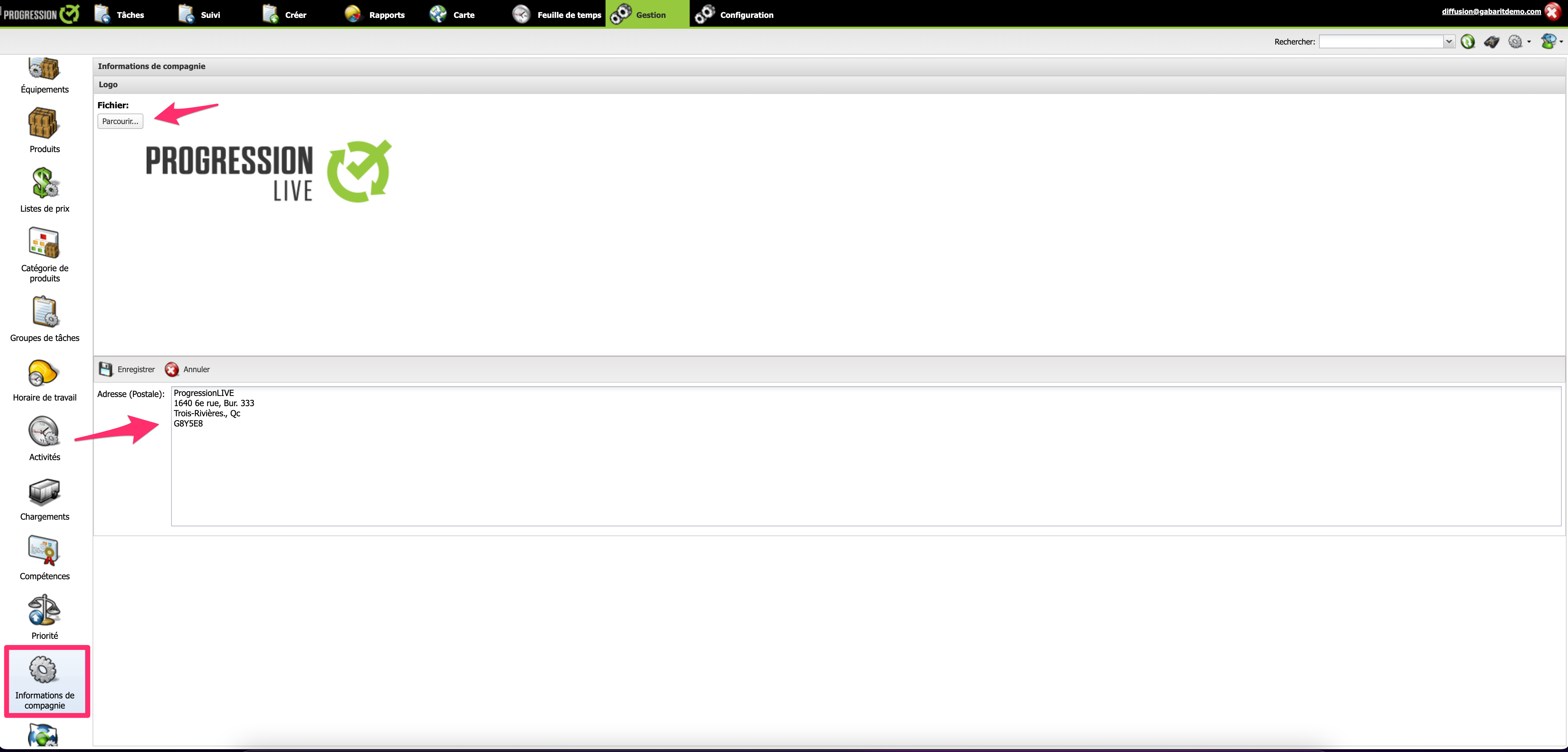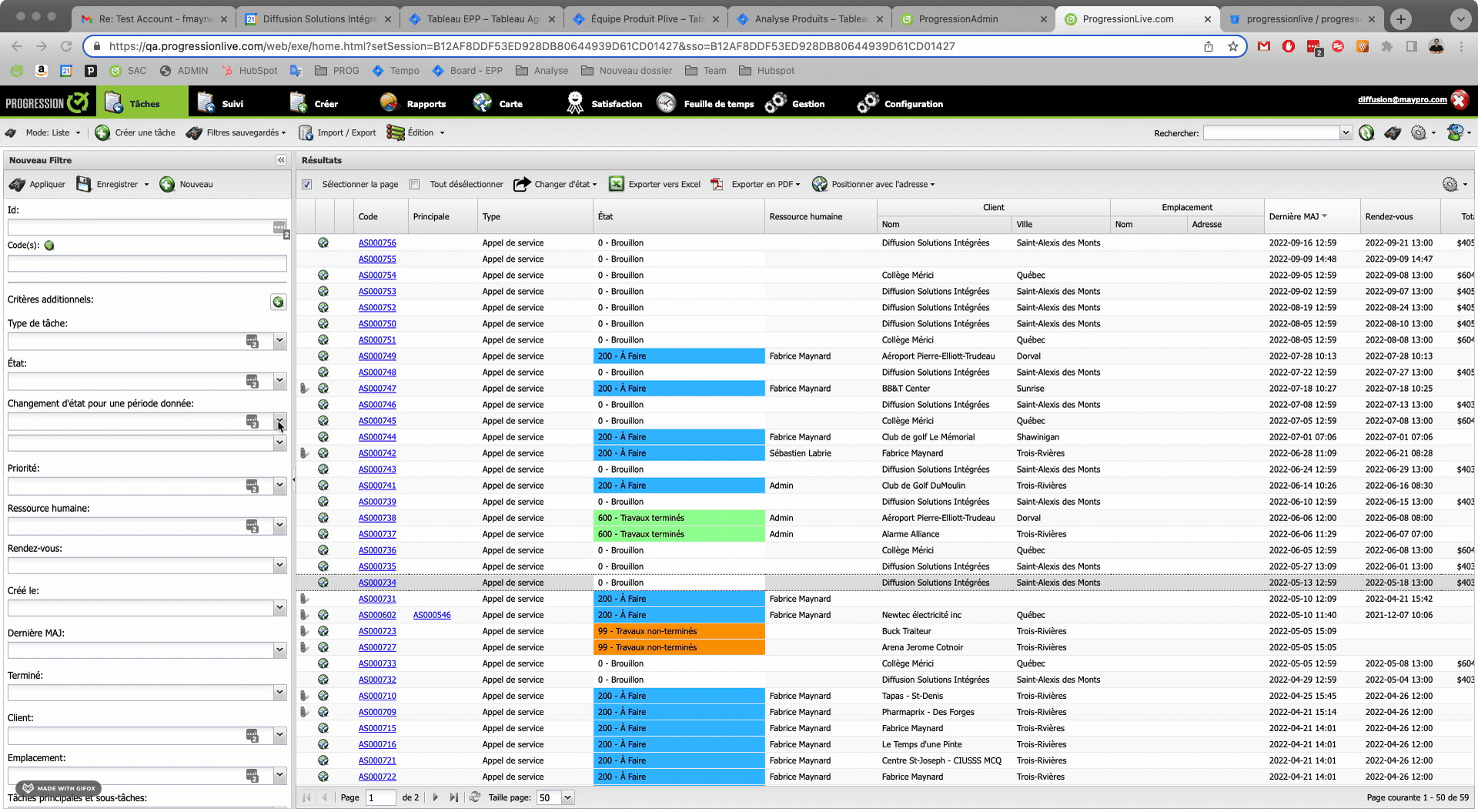
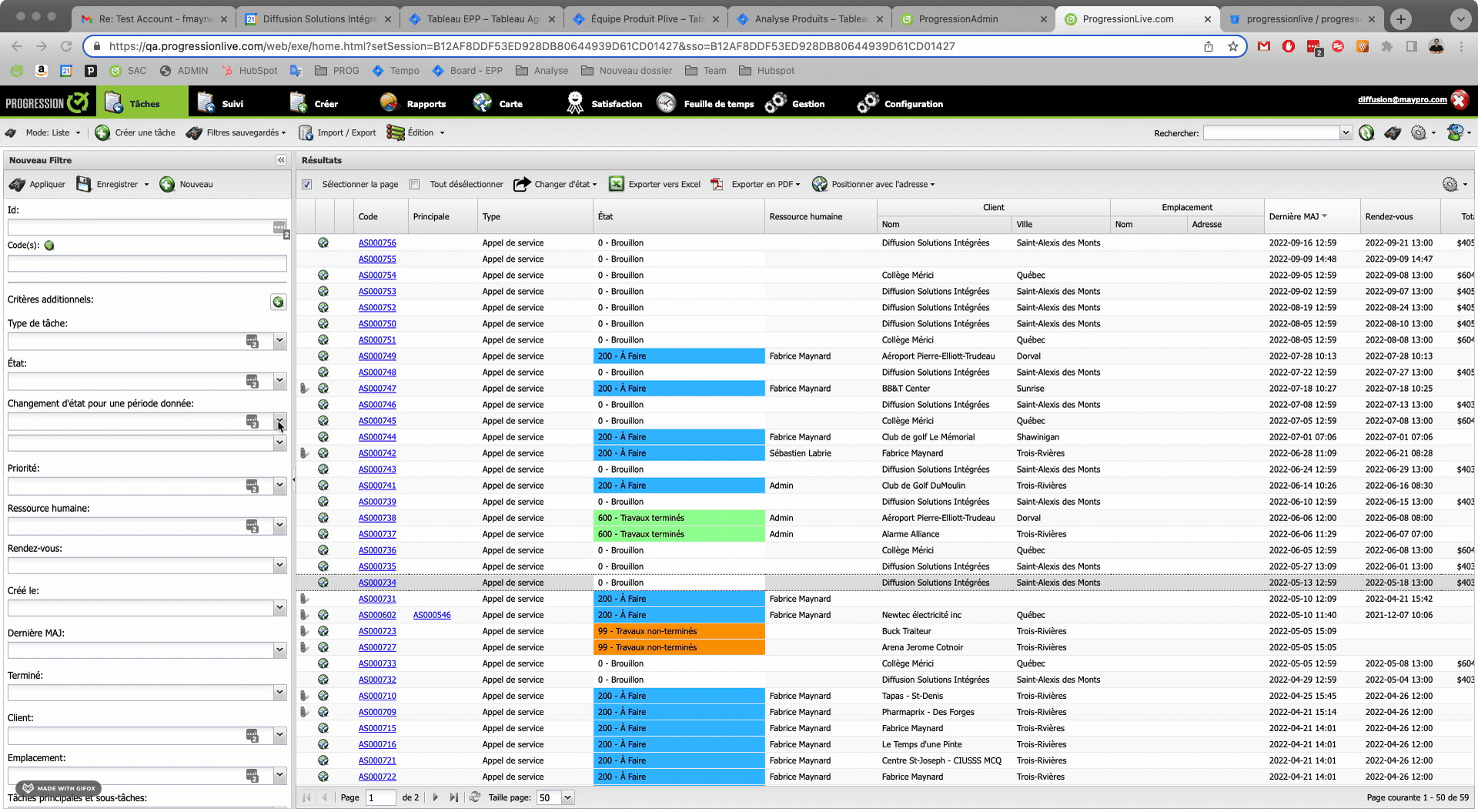
New features for ProgressionLIVE (Web)
Our team is currently working very hard on stabilizing accounting systems with ProgressionLIVE. However, a project of this scale is not an excuse to, at least, deliver some novelties.
Here are some little surprises already available to all our ProgressionLIVE customers.
New state transition search filter for a given time period.
It is now possible to perform a state transition search for a given period.
For example: You want to search for all the tasks that went to the “Done” state yesterday even if they are no longer in this state today.
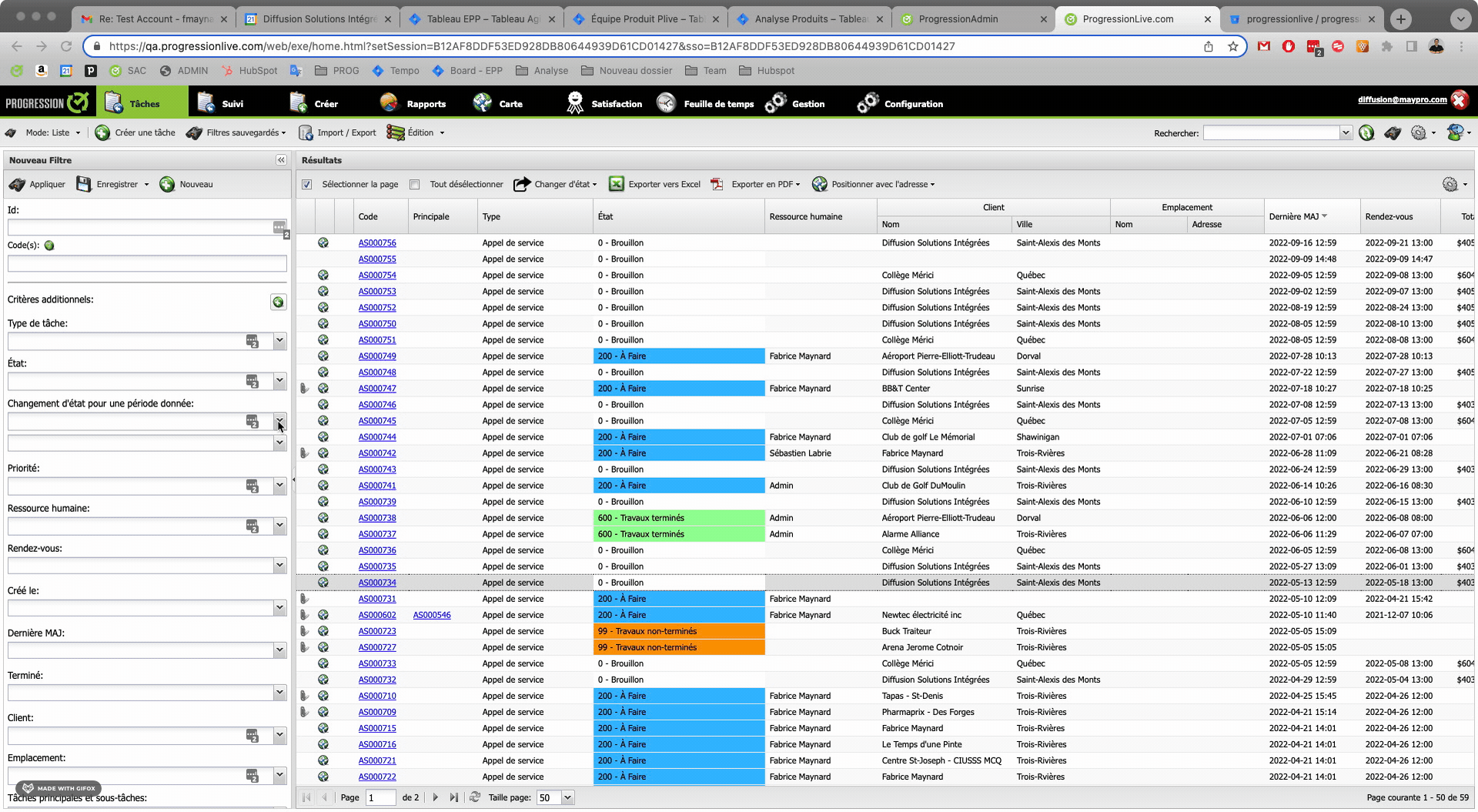
Multiselection of items in the invoice for batch deletion.
It is now possible to select several item lines in the invoice of a task. This will allow you to delete several items at once, which is very practical for our customers who create large invoices.
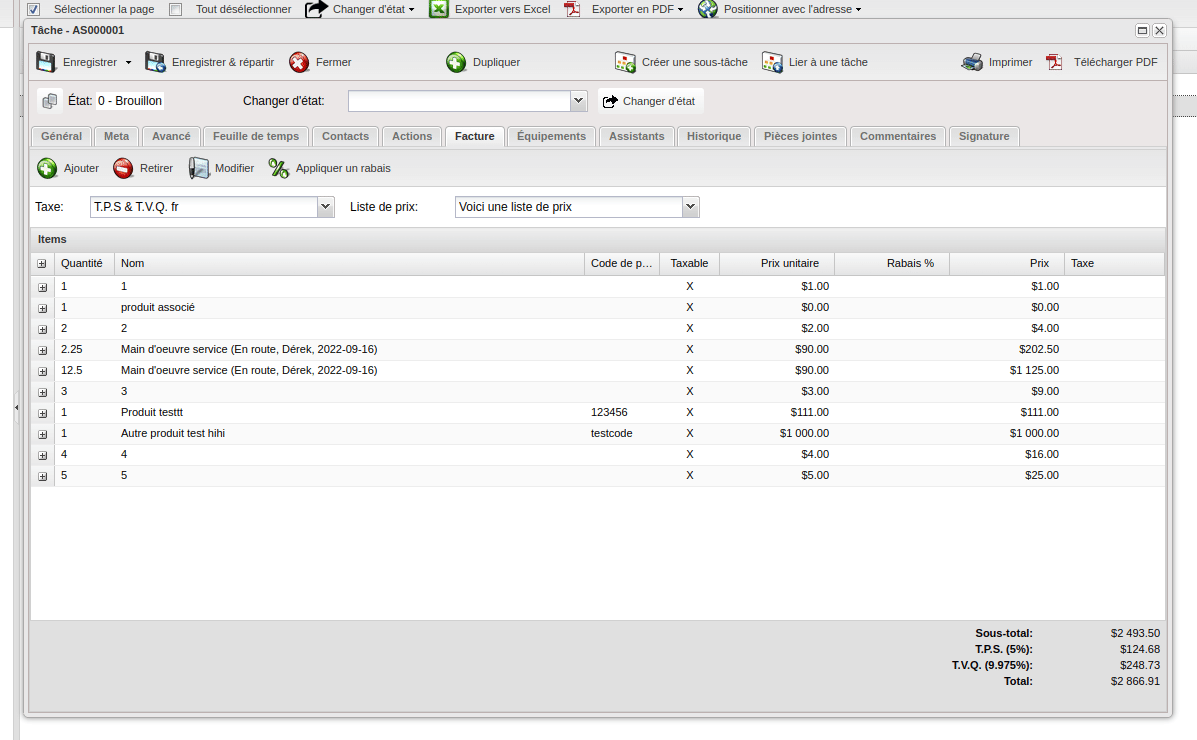
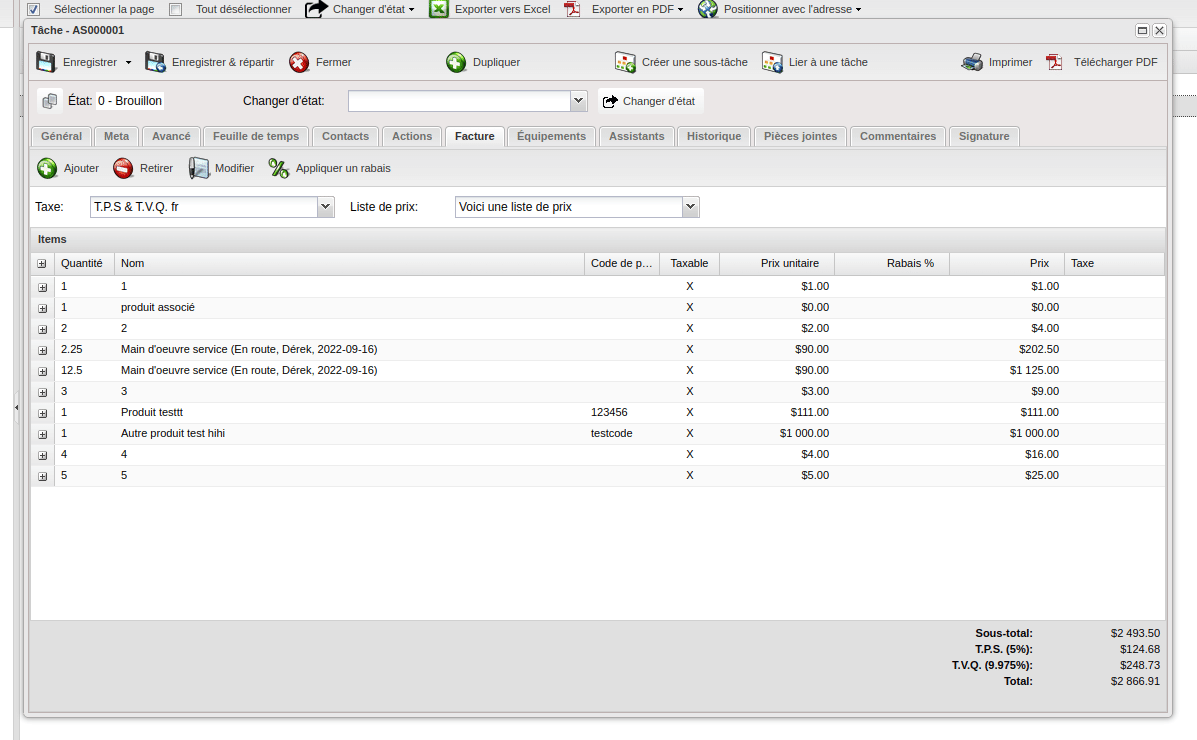
New button to remove geopositioning from a customer/location file.
A little more niche functionality. But it is now possible to delete the positioning values of a customer and location file. This greatly simplifies error correction.
.png)
You can now change your account logo and mailing address.
Another small improvement for ProgressionLIVE is the addition of a section accessible to the administrators of your account which allows you to modify the Logo as well as the postal address of your account.
This data is often used on your task PDFs, so if you make any changes we suggest you double check that everything is in order. In case of problem, do not hesitate to contact our technical support.