

New version of our iOS mobile app on Apple Store !
This ProgressionLIVE iOS 1.41 update is mainly about adding the ability to create a task without an appointment. It will be rolled out gradually as of March 29, 2018. We update regularly to provide you with a better experience with ProgressionLIVE dispatch software.
Update iOS 1.41
Hiding fields according to the type of task
As a mobile user, it will now be possible to see only certain fields depending on the type of task created. In fact, the “Priority”, “Summary” and “Description” fields can be hidden when creating a task. To hide fields, please contact technical support.
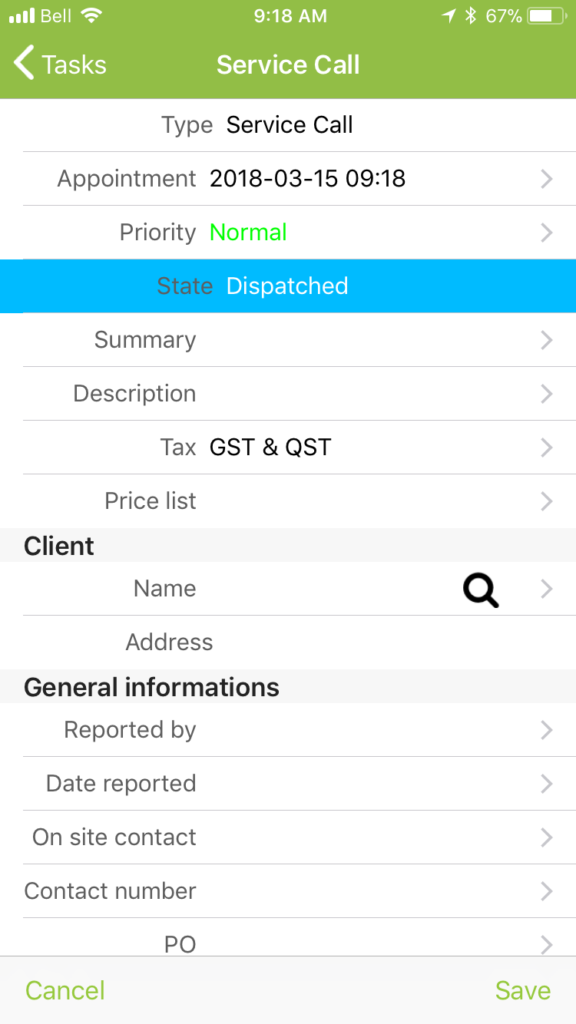
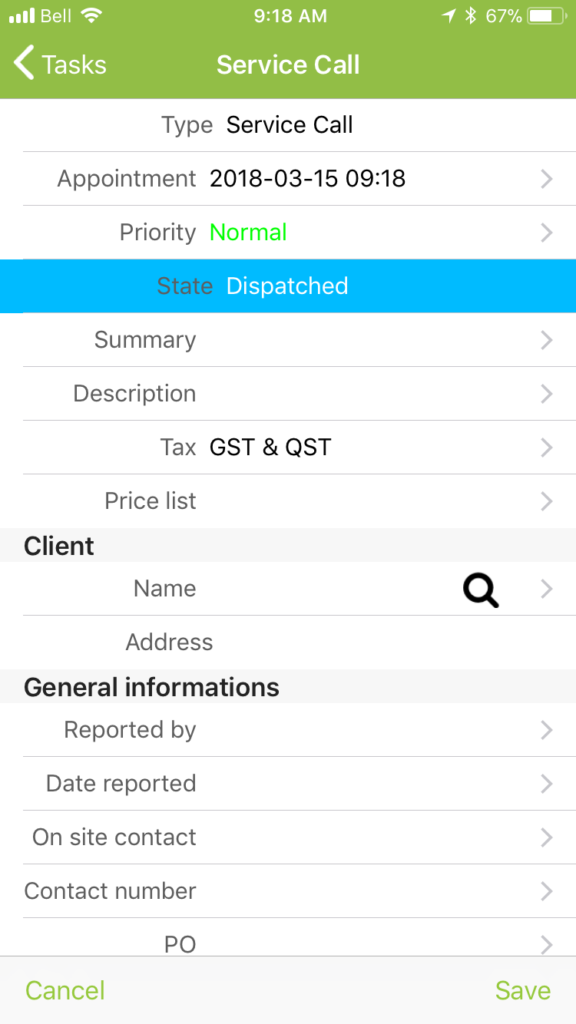
Displayed fields
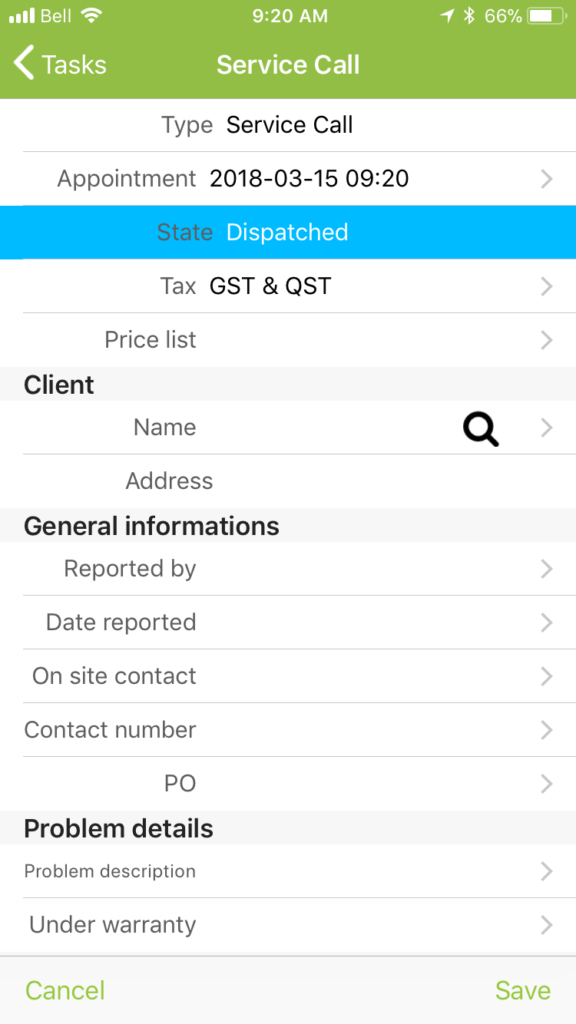
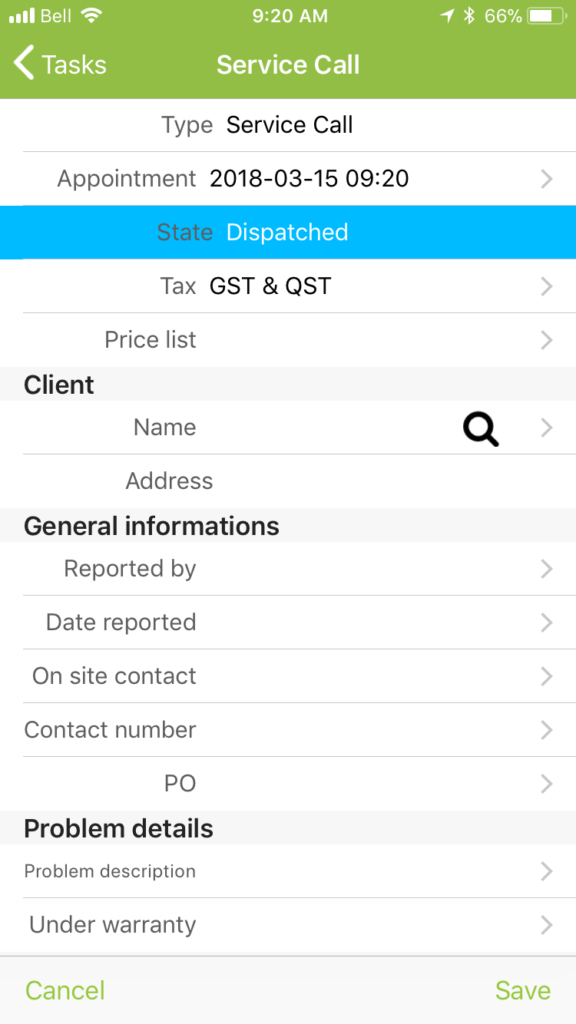
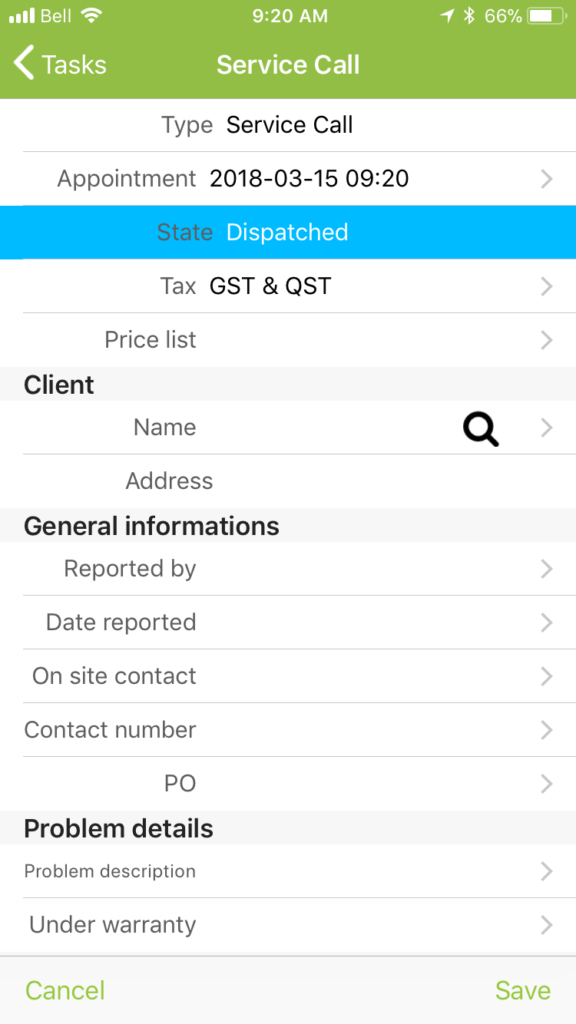
Masked fields
Creating a unscheduled task
When creating a task from the mobile, it will now be possible to create a task without an appointment, using the toggle button.
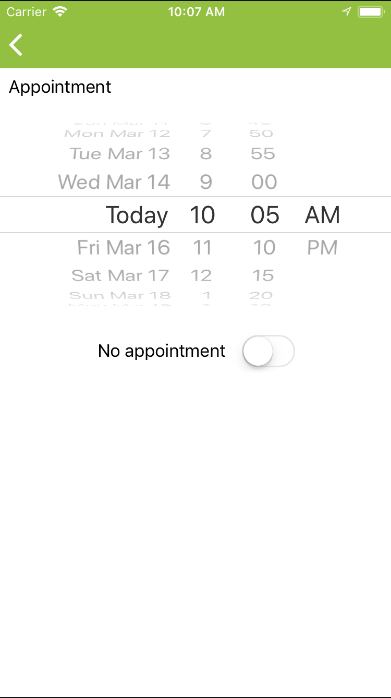
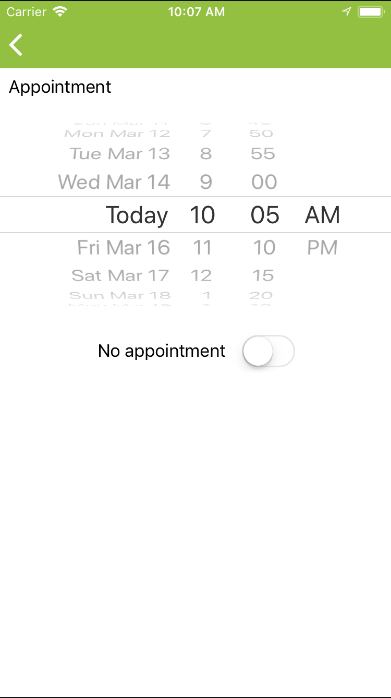
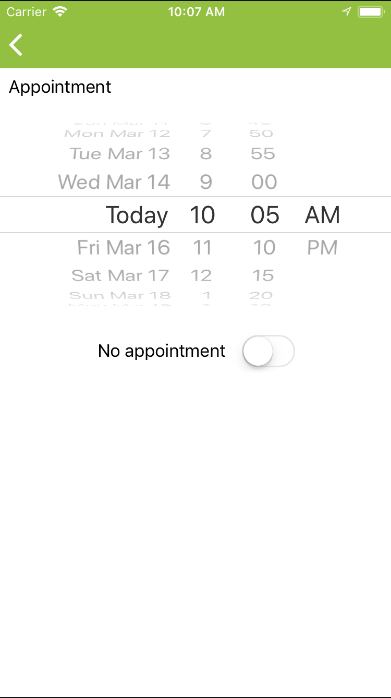
No Appointment toggle button
Showing Unscheduled tasks
When the “Calendar” mode is activated in the account, a mobile user will be able to access the list of tasks without an appointment by pressing the tab provided for this purpose in the main menu.
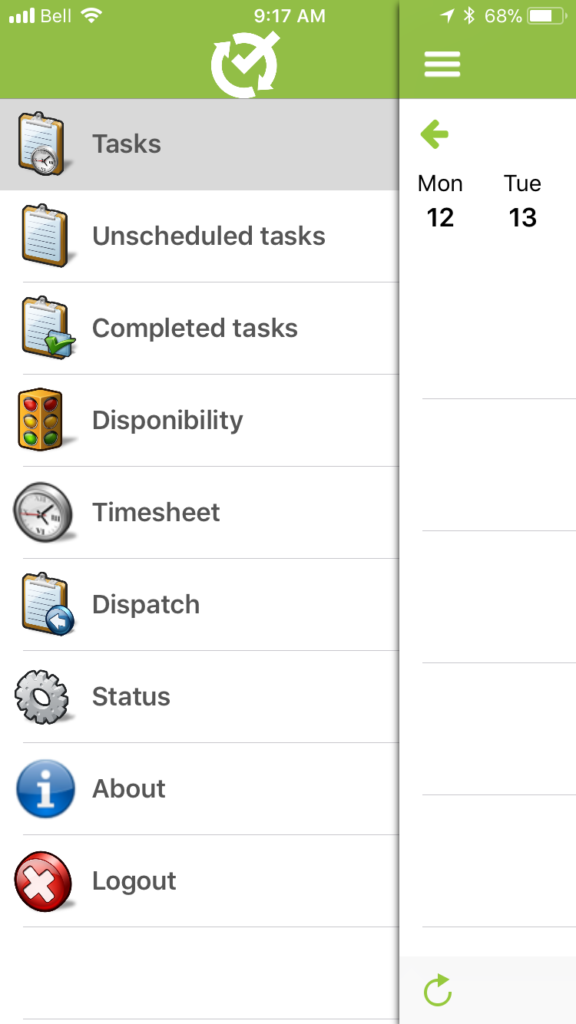
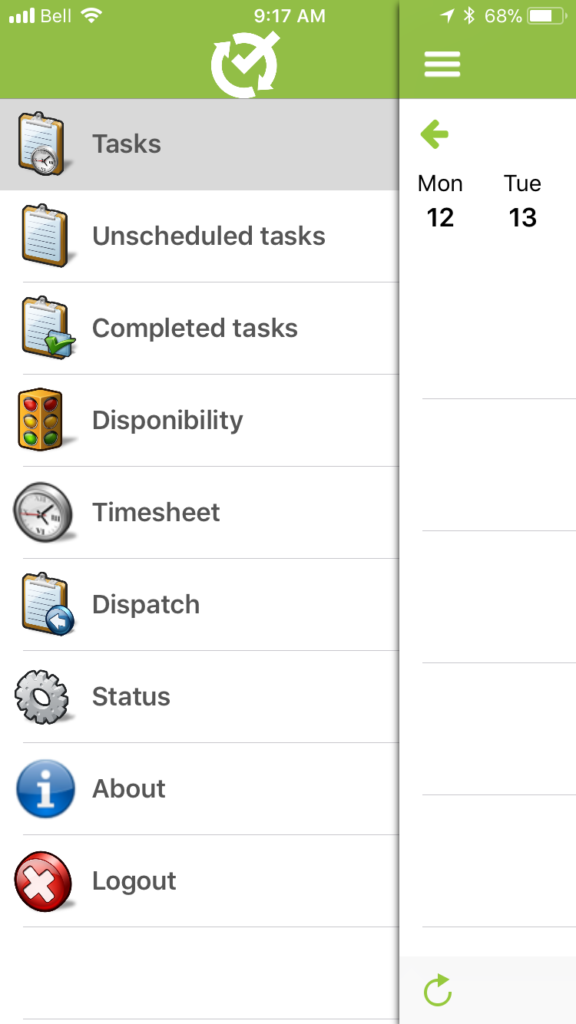
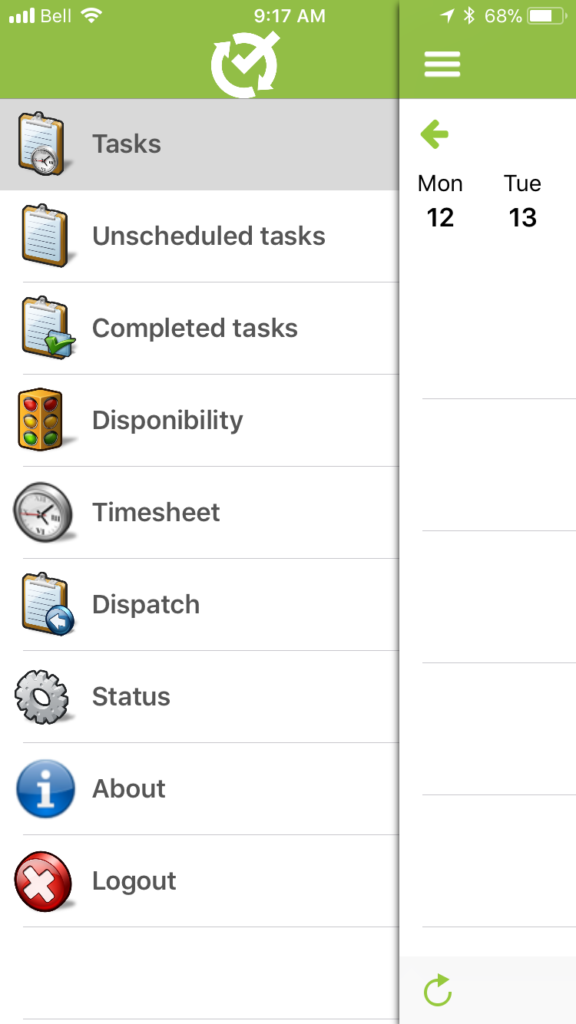
Unscheduled tasks
Add a “Contact Support” button
From the login window we have added a “Contact Support” button where it will be possible to send your question / comment / suggestion directly to ProgressionLIVE technical support.
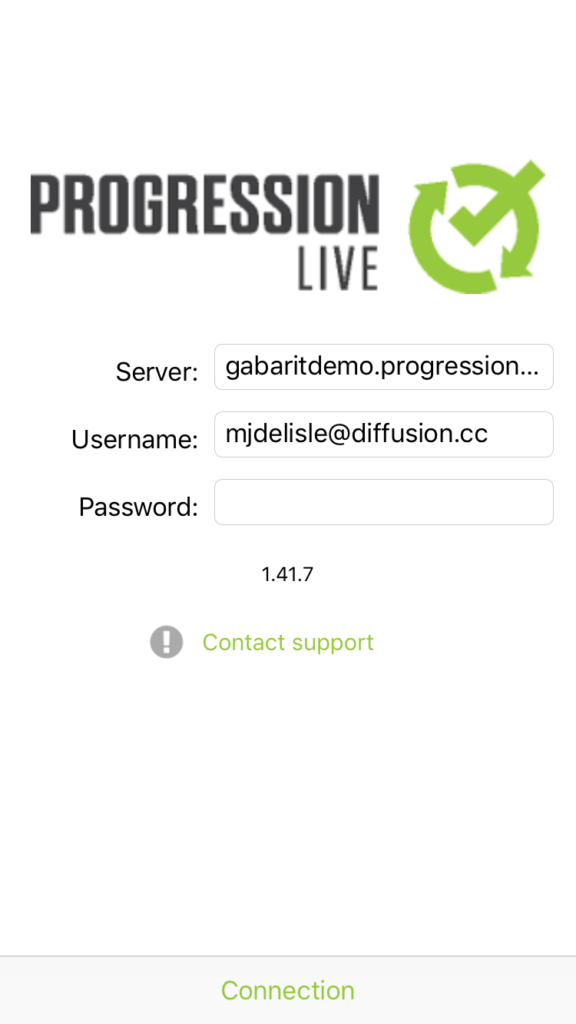
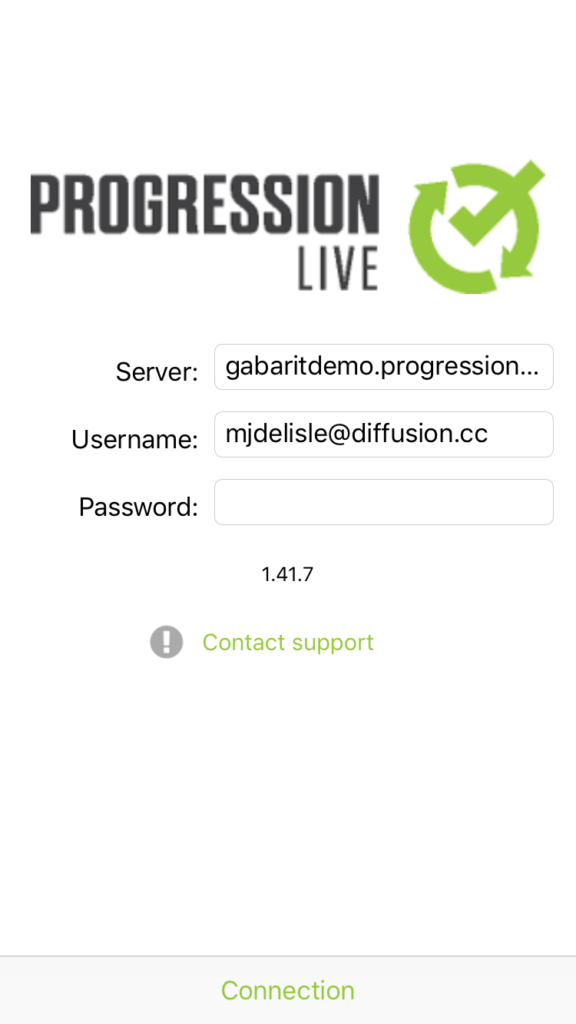
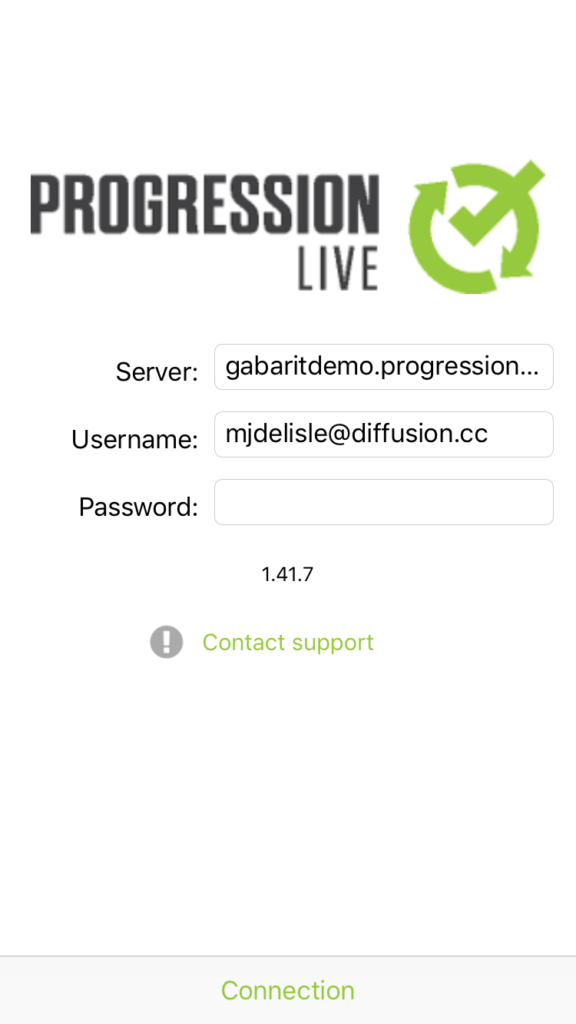
Contact support button
Bug fixes
We have fixed various bugs.
Stay informed of future iOS updates by subscribing to our newsletter.
